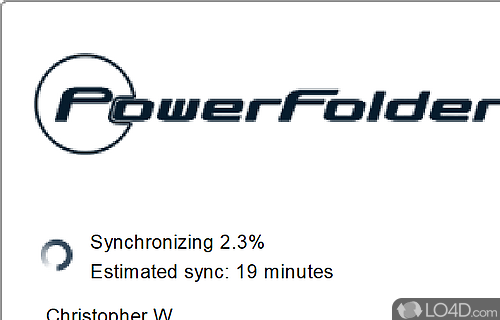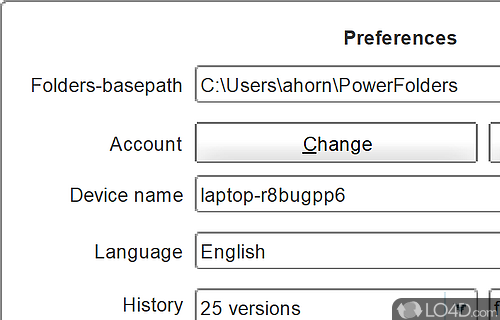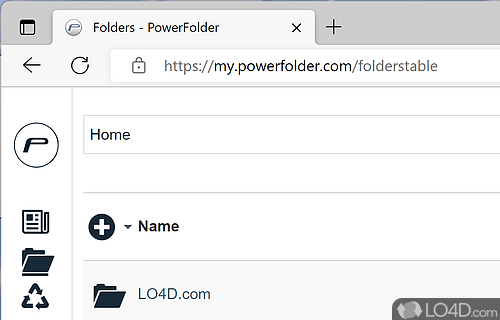Simple software to synchronize folders across a network and schedule backups.
PowerFolder is a software tool centered around data management and file sharing. It provides a secure and efficient platform for users to store, access, and share files and documents across multiple devices and platforms.
One of the key features of PowerFolder is its security. All data that's uploaded to the platform is encrypted, making sure that sensitive information remains confidential and protected. Users can control who has access to their files and folders, giving complete control over their data.
An important aspect of PowerFolder is its ease of use. The intuitive interface makes it easy for you to navigate, manage, and share your files. The platform also offers robust collaboration tools, allowing multiple users to work on a project simultaneously and share files in real-time.
WIth this program, you're given a highly customizable set of tools, giving you the ability to tailor the platform to your specific requirements. This includes the ability to set up synchronization between multiple devices, as well as the ability to schedule backups and restore data in case of loss.
In terms of file sharing, PowerFolder offers a variety of methods, including direct file sharing, folder sharing, and public links. These methods allow users to share files with colleagues, friends, and family, either inside or outside their organization.
Overall, PowerFolder is a robust and versatile data management tool that is well-suited for businesses, organizations, and individuals who are looking for a secure and easy-to-use platform for storing, accessing, and sharing their files and documents.
Whether you need to manage large volumes of data or just want to keep your personal files organized, PowerFolder is a a pretty good choice.
Features of PowerFolder
- All-in-one solution: PowerFolder offers a complete solution for file sharing and synchronization, making it a versatile tool for any user.
- Backup options: Enable automatic backups and mass-delete protection for added security.
- Beginner-friendly: Thanks to its clean and intuitive interface, PowerFolder is suitable for both beginners and professionals.
- Clean GUI: The user interface is intuitive and easy to use, allowing you to quickly add multiple folders and access them online.
- Cross-platform file sharing: PowerFolder makes it easy to access and share files between different devices and operating systems.
- Easy setup: Simply specify an email address and account name to get started with PowerFolder.
- Exclusion options: Choose which files or directories to exclude from synchronization.
- Folder information: The program displays important information about each folder, including archive size, synchronization status and changes.
- Logging: Keep track of activity with the logging feature.
- Multiple features: PowerFolder offers a range of features, including upload/download capabilities, folder creation, password management, language selection and more.
- Notifications: Get notified of changes or issues with sound notifications.
- Secure storage: Store your files securely in the cloud with PowerFolder.
- Sharing options: Share folders with others or create links for easy access.
- Synchronization: The program automatically keeps your folders in sync, making it easy to access important documents and data from anywhere.
- Synchronization modes: Choose between automatic and manual synchronization modes.
Compatibility and License
This download is licensed as shareware for the Windows operating system from P2P filesharing software and can be used as a free trial until the trial period ends (after an unspecified number of days). The PowerFolder 19.1.100 demo is available to all software users as a free download with potential restrictions and is not necessarily the full version of this software.
What version of Windows can PowerFolder run on?
PowerFolder can be used on a computer running Windows 11 or Windows 10. Previous versions of the OS shouldn't be a problem with Windows 8 and Windows 7 having been tested. It's only available as a 64-bit download.
Other operating systems: The latest PowerFolder version from 2025 is also available for Mac.
Filed under: